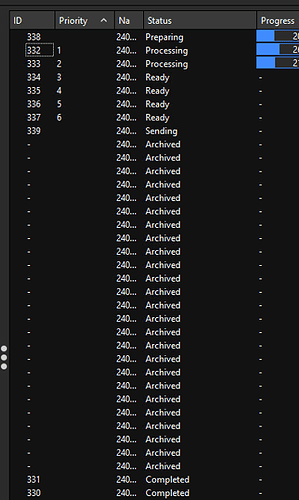For context, my team uses the Rendering Network Software for our batch rendering needs.
Often times we have multiple jobs that need to be ran at the same time in order to meet deadlines. When uploading files, we notice that each render goes through multiple status’ (Archived, Sending, Ready) and they only receive an ID# when moved to the “Sending”/“Ready” status. My question is that with all of these renders having an “Archived” status, would it be safe to upload more views or would I have to wait until they each receive and ID# on the Network? My previous assumption was that we needed to wait but if we can keep going once the views are archived, that would increase our efficiency and work output.
Reference Image Below:
i don’t usually send THAT many files to our NR at a time, but as we ahve two people that use it, we have sent images at the same time, and sent images without checking the status of other images already in the NR queue and never have had a problem. Pretty sure its just a first in / first out sort of buffer, the only way to change that is to right click and move the job up and down the queue to adjust priority.
1 Like
Hey Carter,
The Archived status indicates that the Job has been bundled in an archive and pending to be send to the Manager.
The risk you run by adding more jobs at this stage would be that you run out of Disk space to store these Pending Job archives.
Other than that i do not see a reason it would give problems.
Keep in mind that you need to wait for all jobs to be submitted before shutting the computer down.
I hope that gives some insights.
1 Like